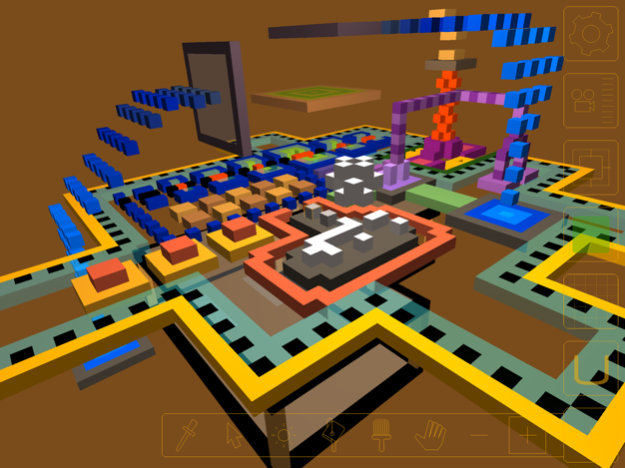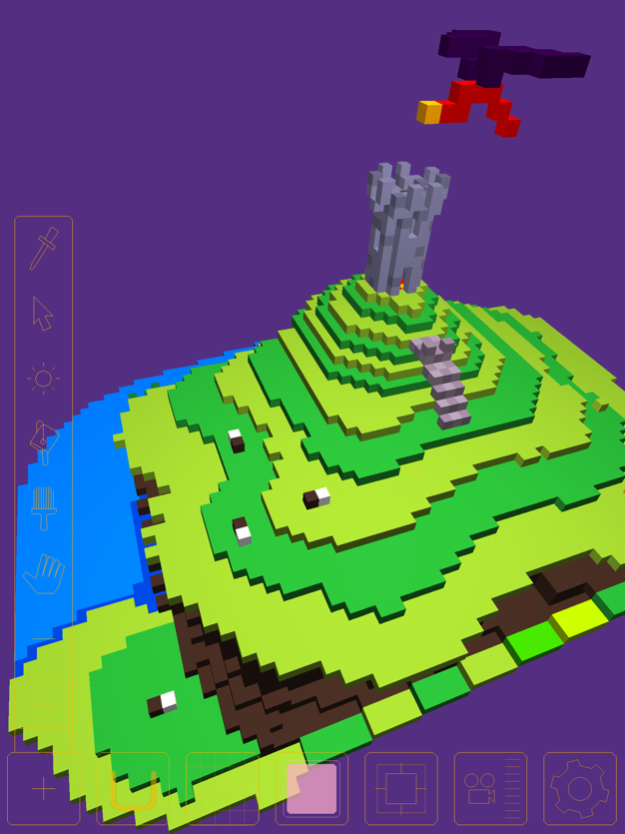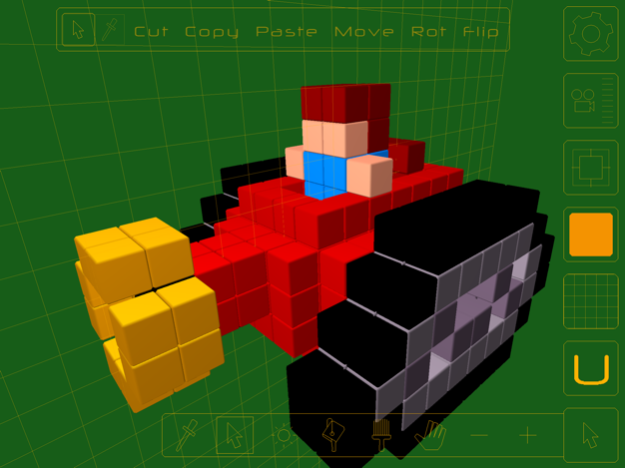Voxel 1.9.7
Continue to app
Free Version
Publisher Description
Voxel is the original App Store 3D pixel editor! It's like Minecraft without all the mining. Use it to create simple sculptures, 3D icons, game-levels, or just to doodle with blocks.
Voxel is easy enough for kids to enjoy, but it is also designed for creative adults. Advanced users will appreciate Voxel's layering and advanced keyframe animation tools. Upload your models to the online gallery!
Simply tap in empty space to create the first block. From there you can attach new blocks to it by tapping any face. Or, toggle the grid guide to put blocks exactly where you want them. A color palette lets you change colors. Drag your finger on the selected block to rotate your view. Use a two-finger-swipe to rotate the view as well. Use the familiar two-finger pinch motion to zoom in or out -- or just hold your finger in one spot.
Now make models for use with Minecraft -- Voxel now imports/exports .binvox format!
Check out the stop motion made by printing 8 frames of a voxel animation:
http://www.flatblackfilms.com/Voxel
Jul 9, 2022
Version 1.9.7
updated dropbox authorization call for latest SDK support
About Voxel
Voxel is a free app for iOS published in the Recreation list of apps, part of Home & Hobby.
The company that develops Voxel is Flat Black Films. The latest version released by its developer is 1.9.7.
To install Voxel on your iOS device, just click the green Continue To App button above to start the installation process. The app is listed on our website since 2022-07-09 and was downloaded 28 times. We have already checked if the download link is safe, however for your own protection we recommend that you scan the downloaded app with your antivirus. Your antivirus may detect the Voxel as malware if the download link is broken.
How to install Voxel on your iOS device:
- Click on the Continue To App button on our website. This will redirect you to the App Store.
- Once the Voxel is shown in the iTunes listing of your iOS device, you can start its download and installation. Tap on the GET button to the right of the app to start downloading it.
- If you are not logged-in the iOS appstore app, you'll be prompted for your your Apple ID and/or password.
- After Voxel is downloaded, you'll see an INSTALL button to the right. Tap on it to start the actual installation of the iOS app.
- Once installation is finished you can tap on the OPEN button to start it. Its icon will also be added to your device home screen.